We’ve all been there when you’ll sit staring at a password field, wondering, “How long is long enough?” When it comes to passwords, length really does matter, but it’s not always obvious just how long is long enough.
Creating strong passwords is important, but it can be hard to know just how many letters, numbers, and symbols you need to keep your online accounts secure. Some sites let you get away with only using eight characters or less, but other sites demand passwords as long as a sentence, which is great for security but can be a real mouthful to memorize.
Don’t worry; we’re here to break down the password length problem into simple terms.

All About Password Safety
Password safety is one of the most important things for protecting your online accounts and personal information. All your passwords are like the keys to your digital world, so keeping them safe is crucial.
Your passwords are targeted all the time by hackers, who try really hard to guess your passwords using special tricks called brute force attacks. They try different combinations until they crack the code and get inside. Hackers also love collecting passwords from data breaches at big companies.
That’s why using a unique password for every account and enabling multi-factor authentication on sites that offer it are essential for password safety. If you follow basic safety practices, it gives you peace of mind that your online life is secure.
After all, if just one of your accounts gets hijacked, it could lead to money or identity issues. With smart password habits, you can browse the web freely without stressing someone might be lurking.
Minimum Length Requirements for Websites
When creating an account on a new website, you’ll usually see a box where you need to enter your password. But have you ever noticed that some sites allow really short passwords while others demand longer ones?
That’s because different websites and apps have different minimum length requirements for passwords. These requirements are influenced by password security best practices from organizations like the National Institute of Standards and Technology (NIST).
Minimum length refers to the fewest number of characters a password must be to meet the website’s safety standards. The NIST recommends minimum lengths of 8 for user-generated passwords and up to a maximum of 64 characters. Many major sites now follow these standards.
However, longer passwords are generally better because they have exponentially more possible combinations that must be tested. Just increasing the length from 8 to 16 characters results in over 300 billion more possible unique passwords to sort through.
Proper password length helps thwart dictionary attacks and brute-force hacking attempts.
What Influences Password Length
There are a few different factors that influence what password lengths different websites and apps recommend. This will help you know precisely what determines how bulky passwords should be and how to make sure your logins are lengthy enough at every site.
Site/System Requirements
When you go to make an account somewhere new online, you must create a password to get access. But different sites sometimes want passwords of different lengths. That’s because each place sets its own rules for how long your password needs to be.
The length rule a site picks depends greatly on how new its login system is. Older sites might be running on outdated technology, so they only ask for shorter passwords, like six characters. But most places these days want your password to be more secure, so they follow their experts’ advice for longer minimums.
However, the most security-conscious sites, like banks, emails, or government portals, hold your most sensitive data. They almost always demand longer lengths.
Account Sensitivity
You have to think about how private the stuff on an account is, when making a new password, y. Not all accounts are equal. Some hold way more personal info than others. And accounts with sensitive emails, banking details, etc., need extra protection.
That’s why the type of account and what it gives access to is another significant factor in deciding how long your password should be. Sites that store crucial identifiers like your SSN or credit cards usually push for the beefiest passwords possible.
After all, you don’t want hackers getting into somewhere with your most private details! Places like email, social media, shopping, and streaming don’t usually need as much security. So they can get away with shorter minimums.
Entropy and Strength Considerations
We’re sure you’ve often hear terms like entropy or strength. But what do they really mean? Entropy is a measure of how random and unguessable your password is. It looks at all the different combinations of letters, numbers, and symbols you can use to make your password really tough to crack.
The more entropy a password has, the stronger it is at protecting your account. And one of the key ways to boost entropy is by making your password longer. Each extra character you add multiplies the number of possible combinations hackers would need to try cracking it.
Shorter passwords might only offer bits of entropy, while longer ones provide gigabits for entropy. The higher the entropy ratings, the more calculations hackers need to do even to start guessing.
Multi-Factor Authentication (MFA)
MFA is a fantastic security feature that asks you to prove who you are in more than one way when logging in. It acts like a backup system for your password by making you enter a unique code from another device or app each time you sign on.
Since hackers would need to bypass that second layer of confirmation, some sites say you don’t need an ultra-long password if you enable MFA on your account. They figure the two steps together make things secure enough.
Including MFA allows sites to set slightly less lengthy minimums and still maintain strong safety. But it’s always better to still have a long password. The longer your password, the better, even with MFA.
Hashing Algorithms and Storage Methods
After creating a password, the website has to save it somewhere so you can use it to log in later. But they don’t want to write it down in plain old English for anyone to see. Instead, they use cryptic processes called hashing algorithms.
Hashing turns your password into a randomized string of letters and numbers that can’t easily be traced back to the original. It’s like encoding a secret message. The newer and stronger the site’s hashing method is, the longer passwords it can securely handle being hashed.
Older systems may have only been able to hash small 6-8 character passwords effectively. Thankfully, most major sites now use state-of-the-art algorithms with massively increased hashing capacity.
What Is a Strong Password?
One of the most important things when choosing a password is picking one that is very hard to crack. These types of passwords are called strong passwords. But just what makes a password strong? There are a few key things that give a password lots of strength against hackers:
Length
As we already learned, longer is stronger. The more characters, the more possibilities to mix up. Strong passwords are typically eight characters or more.
Complexity
Using a mix of uppercase letters, lowercase ones, numbers, and symbols makes passwords harder to guess.
Randomness
Strong passwords aren’t actual words or dates. They’re random strings that can’t be figured out easily.
Uniqueness
Never reuse passwords between accounts. Hackers can unlock everything if one site gets breached. Strong means using unique passwords everywhere.
Memorability
It needs to be something you can actually remember. Passphrases that string random words together work great.
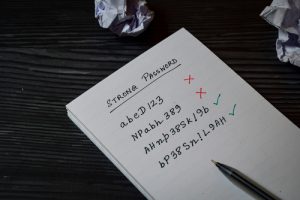
How To Create A Strong Password
Use Passphrases
A passphrase takes a phrase you can easily recall and mashes it together into a super strong password. For example, instead of a basic password like “Cat123!”, you could use the phrase “Ilovepancakesunday” with no spaces.
That’s 12 characters from words you likely will remember. Add symbols or numbers for extra security, too. Passphrases let you pack much length and complexity into login credentials that stick in your brain. Long lines of random words are also very difficult for programs to crack through trial and error.
Plus, creating fun little sentences personalized to your interests makes passphrases enjoyable to invent. You’ll be less likely to write them down somewhere hackers could find.
Incorporate Numbers, Symbols, and Special Characters
You want your passwords to be as unique as possible so hackers can’t easily guess them. One way to boost uniqueness is by sprinkling in some extra characters beyond just letters. Including these types of characters expands the character set you’re picking from to build complex, random-looking passwords.
It allows more mixing and matching options that are hard for hackers to crack. For example, ! @ # $ % ^ & * are all prime candidates to mash into your login. The keyboard symbols create trillions of possible combinations to separate your password from dictionary words.
The more you vary character types, the more permutations you introduce.
Avoiding Common Words, Phrases, and Predictable Patterns
When hackers try to crack passwords, one of the first things they’ll test is common words, famous sayings, and obvious patterns people tend to use. Things like “password123” might seem unique to us, but those passwords are super easy for programs to solve.
To thwart automated hacking programs, ensure your strong passwords steer clear of anything too predictable. Staying away from dictionary words in any language prevents robots from simply running through word lists to uncover your code.
Simple numeric patterns like “12345” or repeated keyboard lines like “qwertyuiop” offer very little protection since hackers know people often rely on convenience over security.
How To Manage Long Passwords Effectively
Use a Password Manager
Creating strong, unique passwords for all your online accounts can be tricky to keep track of, especially as you make them longer and more complex. That’s where a password manager comes in really handy.
A password manager is a special app or program that securely stores all your login credentials. Instead of having to remember dozens of long, random passwords, you only need to remember one super-strong “master” password to access your manager vault.
It also works as a password generator and creates new passwords for you that are impossible for humans to remember but very secure. And password managers ensure you never reuse the same password on multiple accounts by creating a unique one each time.
Memorize a Few Priority Passwords
While password managers are great for most accounts, it’s still wise to commit a few especially important passwords directly to memory as a backup. For example, your email, bank login, or device passcodes deserve the extra effort to commit them to mind.
Why? Well, you never know when you might need to sign in without access to your password manager app or computer. You might want that password ready to go in public, during an outage, or in an emergency. Review these VIP passwords silently or out loud weekly to shore up the memory storage.
Practice Safe Password Habits
No matter what tools you use, following solid security practices while handling your passwords is very important. A few healthy habits help keep even complex passcodes under control:
- Never write passwords down on paper. This is too risky if the note gets lost or stolen.
- Don’t save passwords in browsers, either. Only enter them directly on sites or through your secure password manager.
- Avoid sharing login info with others. Kee your credentials just between you and your registered devices.
- Watch out for password phishing scams; be wary of emails asking for your passwords.
- Update your passwords if a site has a data breach.
- Use different passwords on every account. If one gets cracked, the rest stay solid.
- Log out fully after online sessions. Don’t let browsers store session cookies.
- Review passwords periodically and ensure you update any that seem less secure over time.
Customize Security Settings
In addition to choosing strong passwords, another way to boost online security is by adjusting your account settings on websites and apps. Customizing privacy and login protections helps back up your complex passwords. Some key customizations that strengthen your online defenses include:
- Enable two-factor authentication for sites that offer it. This adds an extra code beyond just your long password during login.
- Set a login notification email alert in case someone tries accessing your account from a new device or location.
- Adjust privacy options on social networks to restrict who can find or contact you more easily.
- Set your password expiration date farther out so you aren’t caught needing to reset strong passwords too often.
Conclusion
Your passwords are like superhero shields protecting your online world. And we’ve talked about some neat tricks to make passwords long enough to keep your accounts protected but still easy to remember. Mix random words, numbers, and symbols to make strong codes.
So don’t be lazy with short, simple passwords like “password123”. Get creative and use all the strategies we discussed.

